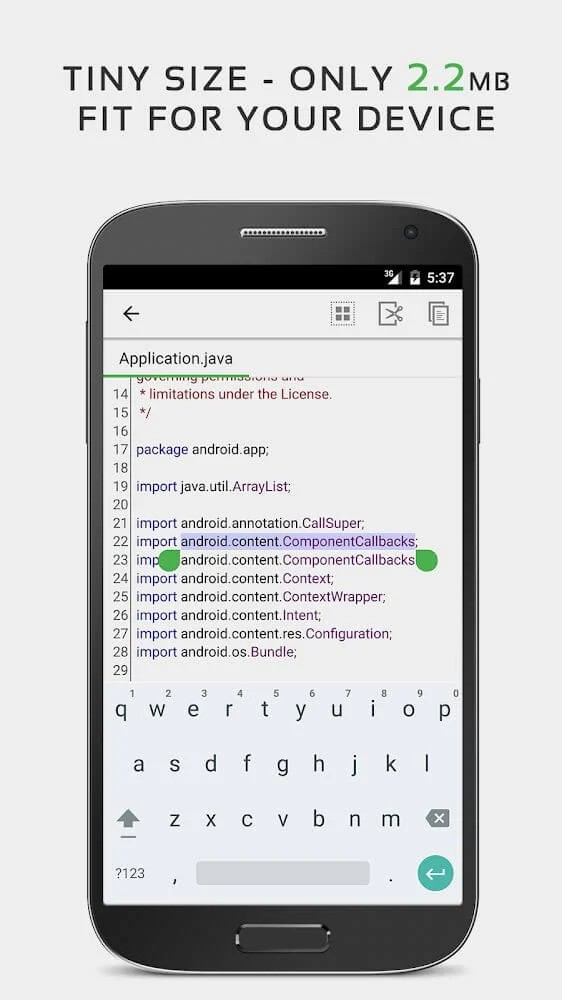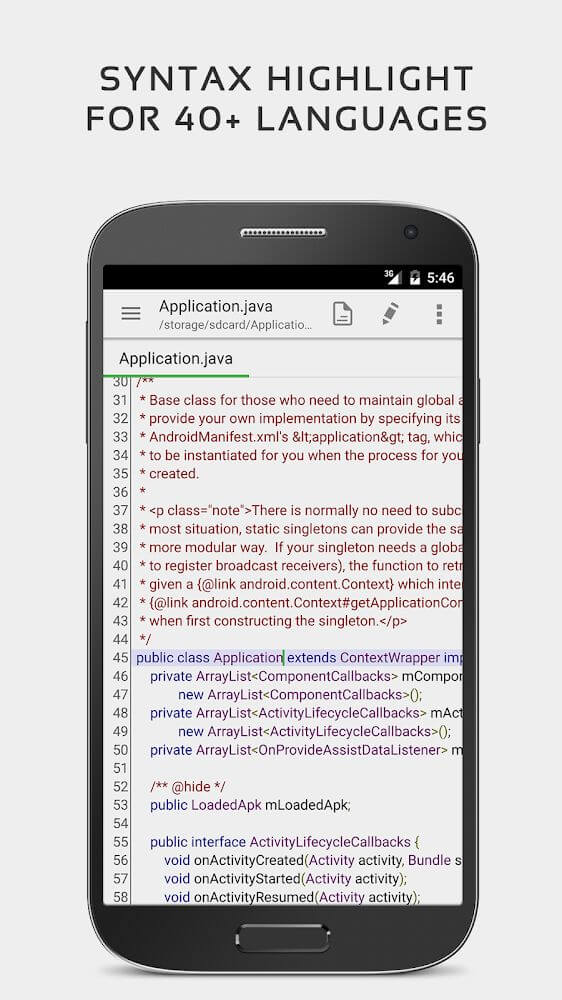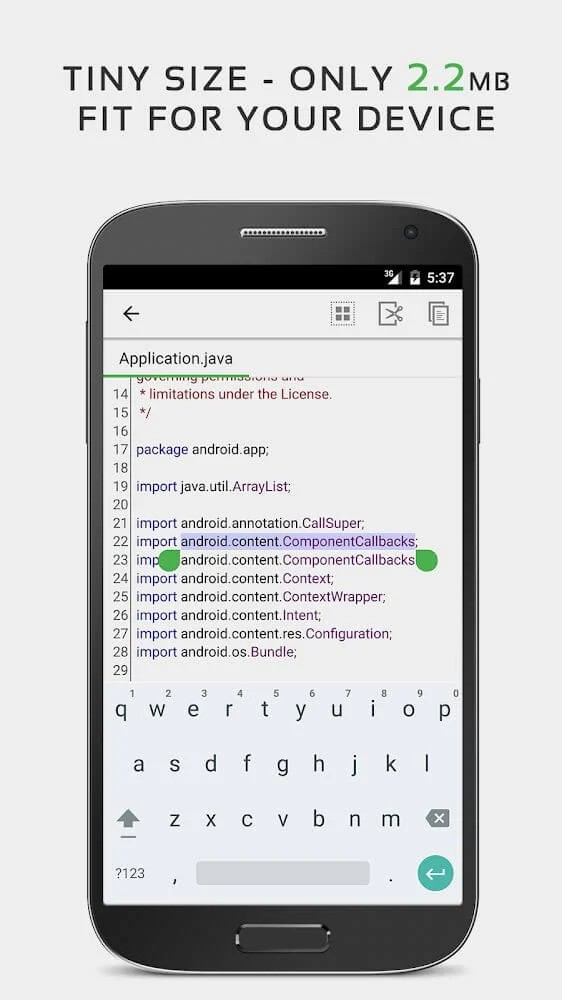Hi Guys Welcome To SK PROJECT HIVE BLOG.
If You Use Blogger In Your Android Phone Or Tablet Then You Will Notice Some Awesome Feature Not Available For Android Search In Template HTML Editor But You Can Do It With A Simple Step.
How To Search In Template HTML Editor
Go PlayStore And Search Quick Editor Download 1st Application Then Go To Your Blogger Dashboard >Theme >And Backup Your Website Template Then Open Quick Editor And Open Backup .xml or .text There And Wait A Moment When It Loading After Finish Loading Then Look Bottom Right Side Then Click Search Button And Write What You Went To Search You Can Also Search And Replace In Text And Codes In One Time, Jast Writing What You Went To Search And Then What You Went To Replace With Your Search.
You Can Write Your Personal Code With Quick Editor.
Pro Version (mod) Feature
Pro / Paid features unlocked;
Disabled / Removed unwanted Permissions + Receivers + Providers + Services;
Optimized and zipaligned graphics and cleaned resources for fast load;
Ads Permissions / Services / Providers removed from Android.manifest;
Ads links removed and invokes methods nullified;
Ads layouts visibility disabled;
Google Drive Cloud works;
Google Play Store install package check disabled;
Screen DPIs: 120dpi, 160dpi, 240dpi, 320dpi, 480dpi, 640dpi;
Original package signature changed;
Analytics / Crashlytics / Firebase disabled;
Facebook ads bundled SDK removed completely;
Languages: Full Multi Languages;
CPUs: universal architecture;
Menu cleaned – [Help] [Recommend] removed;
Remove default .source tags name of the corresponding java files;